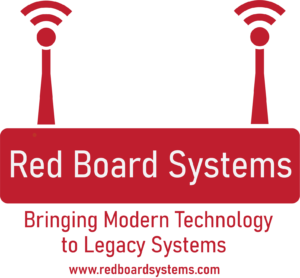The link below will take you to the “Look and Feel” simulator of the Red Board System’s Graphical User Interface (GUI).
Please note that this simulator will not operate a real (or simulated) Dryer. Rather, this simulator is meant to give the user a glimpse of the “Look and Feel” of the system menus and screens.
A few important notes:
- To access the “Dryer Config” screen, click or tap on the red numbers representing the Dry Moisture % and Temperature, 5 times within 5 seconds. This will unlock the Dryer Config menu.
- This simulator was developed for the Chrome browser, and is known to NOT work for Firefox and other browsers. For Apple users, we recommend trying the Safari browser, as it is the closest to Chrome.
- When entering numbers/values for settings, the user must press or tap the white box next to the setting and manually enter the new value, and then press “Enter” on the keyboard or tap outside of the box for a touchscreen. The little up/down arrows are not operational.
To “restart” the simulator, simply refresh the browser window (by pressing F5 on a PC, or swiping down from the top of the screen on a tablet).
Also note that the GUI simulator is not intended for use on mobile devices smaller than a tablet (such as a phone).